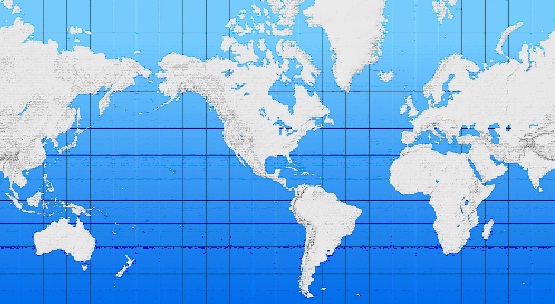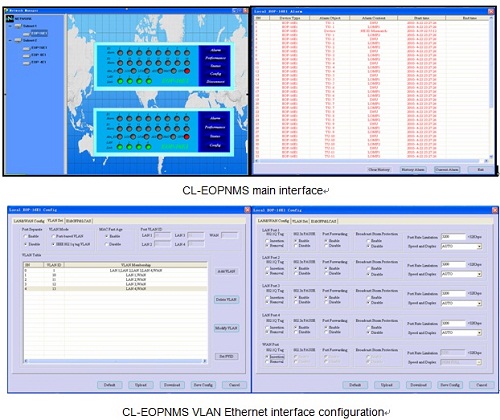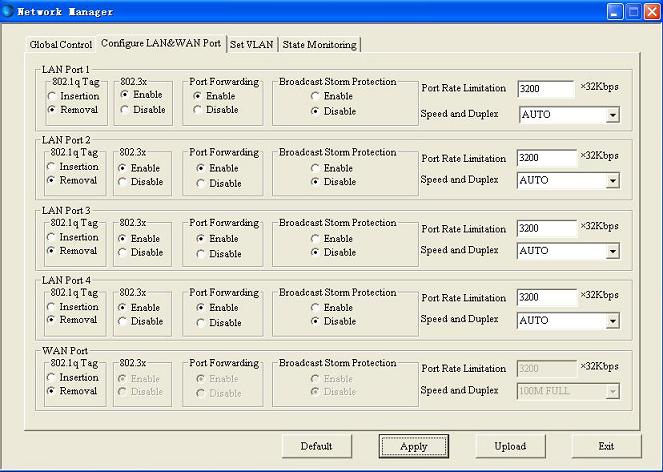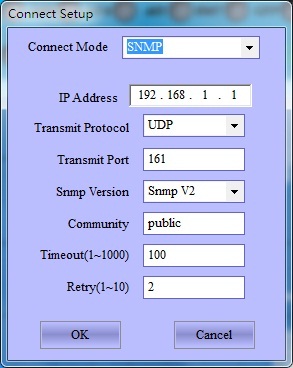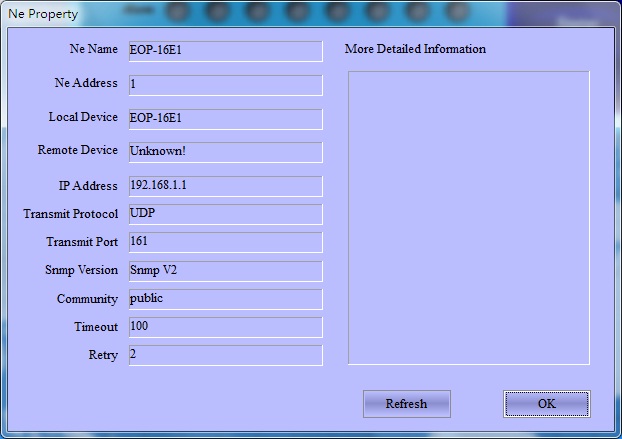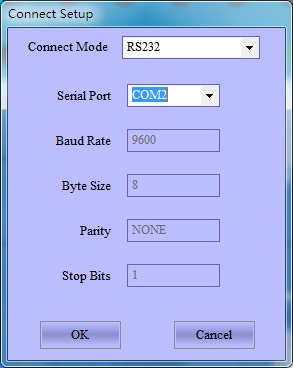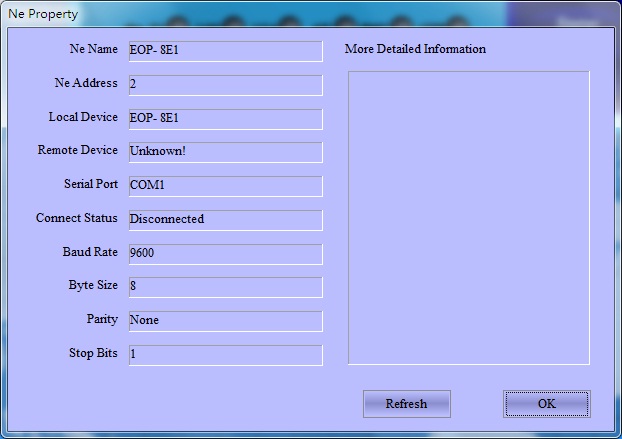Description:
Overview:
CL-EOPNMS EasyETH Network Management System (NMS) includes various kinds of management functions like alarm management, performance management, state management, configuration management, etc. It can fully monitor and configure CL- EOP16,CL-EOP8,CL-EOP4 equipment..
Support link break and checking and also supports MIB database with SNMP software. Support remote updates. Support remote maintenance and fault tracing. Support parameters setting for the remote device. Fault on the SNMP management part will not affect the other parts’ operation. Can connect with HP Open View seamlessly by SNMP AGENT&RMON supports SNMP V1.0 V2.0 V3.0 protocol and remote monitor and RMON MIB database.
Feature:
1. Pictures are in accord with the indication of real Product.
2. Standard SNMP transmission Protocol.
3. Complete topological diagram reflects the network connectivity.
4. Display comprehensive historical alarms and present alarm.
5. Some setting of the hardware can be done in the network management software.
6. SNMP device can control 160 pieces of function cards.
CL-EOPNMS EasyETH SNMP NMS GUI Interface:
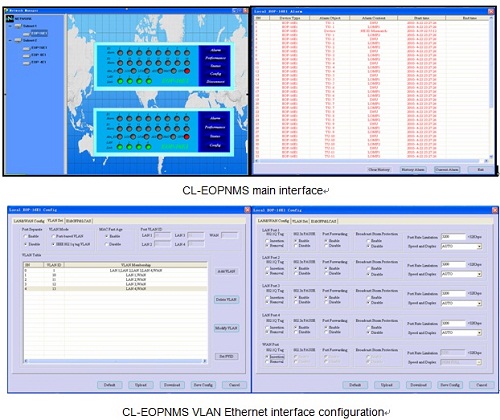
This interface is used for configuring attribute of each ETH port, including LAN port 1, 2, 3, 4 and one WAN port. LAN port shows 4 ETH ports offered by device, WAN port is inner port of device, which connects remote device through optical port. Attribute configuration of each ETH port includes 802.1Q tag Insertion and Removal, 802.3 X Pause Enable and Disable, Port Forwarding Enable and Disable, Broadcast Storm Protection Enable and Disable, Port Rate Limitation based on 32kbps (speed range is 0~100M), Speed and Duplex configuration of each ETH port.
802.1q Tag: “Insertion”shows to insert Tag, when the data packet which is output from this port has been with Tag, don’t make any changes; if without Tag, insert VLAN ID which is default in input port in the data packet.
“Removal”shows to remove Tag, when the data packet which is output from this port has been with Tag, remove this Tag; if without Tag, don’t make any changes.
802.3X: “Enable” shows to enable PAUSE of ETH port, “Disable”shows to disable PAUSE of ETH port.
Port Forwarding:“Enable”shows to enable Port Forwarding of ETH port, “Disable”shows to disable Port Forwarding of ETH port.
Broadcast Storm Protection:“Enable”shows to enable restrain function of ETH Broadcast Storm, this port only allows 1% of ETH Broadcast packet to pass. “Disable”shows to disable restrain function of ETH Broadcast Storm, this port forwards all ETH Broadcast packet.
Port Rate Limitation: take 32kbps as step-size to adjust port rate, value rang is 0~3200.
Speed and Duplex:can be separately set to be AUTO, forced 100M full-duplex, forced 100M half-duplex, force 10M full-duplex, force 10M half-duplex.
There are 4 buttons under the interface: Default, Apply, Upload, Exit.
Default: resume the default value configured by interface, at this time data hasn’t been sent down to device, through clicking Apply button, the default data can be sent down to device.
Apply: after data of network manager interface is configured, the configuring data can be sent down to device through clicking Apply button. After the device receives the newest configuring data, they are stored to FLASH memorizer, and the working mode of device is changed according to the newest configuring data.
Upload: Upload the newest network manager data which is stored in FLASH memorizer, and show them through network manager interface.
Exit: exit the network management system.
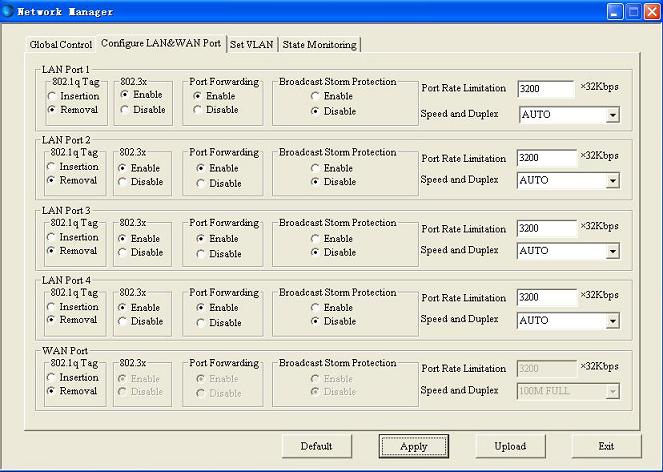
CL-EOPNMS SNMP Connect Setup
CL-EOPNMS Rs232 Connect Setup
CL-EOPNMS Telnet Configuration
Specification:
|
Power
|
AC Input
|
100~240V
|
|
DC Input
|
-48V
|
|
Power Consumption
|
≤3W
|
|
Environment
|
Operation Temperature
|
0~50O
|
|
Operation Relative Humidity
|
20~90%
|
|
Store Temperature
|
-20~65
|
|
Store Relative Humidity
|
10~95%
|
|
Network management software operation condition
|
Windows system with IE browser
|
|
The lowest PC configuration
|
|
Suggested PC configuration
|
|
CPU(8086 DX\66) CPU (Pentium above 166MMX)
|
|
EMS memory (32M) EMS memory (above 64M)
|
|
Visible card (standard VGA,16 color)
|
|



 ยี่ห้อ
ยี่ห้อ หมวดสินค้า
หมวดสินค้า ข้อมูล
ข้อมูล


 (Litech)-120x120.jpg)


 Full-120x120.jpg)



-120x120.jpg)





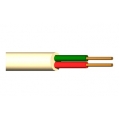



-120x120.jpg)

-120x120.jpg)

-120x120.jpg)












-120x120.jpg)


-120x120.jpg)

 ตะกร้าสินค้า
ตะกร้าสินค้า สินค้าของเรา
สินค้าของเรา
/02 Network Cable/03 Computer Cable/05 Multipairs individual and overall Foiled/Multipairs individual and overall Foiled Shield (CMI)-120x120.jpg)



/01 NON-INSULATED RING TERMINALS-120x120.jpg)




-120x120.jpg)
-120x120.jpg)

-120x120.jpg)
/26 L29 Female Straight Clamp Type,3;8Superflex Corrugated Cable/L29 Female Straight Clamp Type,3;8Superflex Corrugated Cable-120x120.jpg)

/07 BT43 Female Straight Crimp Ultra High Density Type/HDC43;BT43 Female Straight Crimp High Density Type-120x120.jpg)
/M4 Double Females To Female Y Link(Blue)-120x120.jpg)
/01 Control Cable/03 With Shield Foil + Braid/Multi Pairs/Multipairs Foiled Copper Braided Shielded 01-120x120.jpg)


/12 NON-INSULATED SPADE TERMINALS-120x120.jpg)

wire+connector+JA-5007-120x120.jpg)


-120x120.jpg)



/01 Control Cable/02 With Shield Foil/Multi Pairs/Multipairs Foiled Shielded Single-120x120.jpg)




/13 C4 50ohm Female Straight PCB Mount Type/C4 50ohm Female Straight PCB Mount Type-120x120.jpg)


/19 L29 Male R;A Clamp Type/L29 Male R;A Clamp Type-120x120.jpg)

/01 Control Cable/01 Unshield/Multicore Conductor Unshield-120x120.jpg)









/22 NON-INSULATED PIN TERMINALS-38x38.jpg)

 ไปรษณีย์ไทย
ไปรษณีย์ไทย สินค้าน่าสนใจ
สินค้าน่าสนใจ





-38x38.jpg)











-38x38.jpg)
 DBD Registered
DBD Registered